Study notes
1.Before do anything you must estimate the cost.
- Start here: Pricing Calculator | Microsoft Azure
- Search and select Azure Cognitive Services
- Create an estimate.
- To create an estimate that includes multiple Cognitive Services APIs, add additional Azure Cognitive Services products to the estimate.
- Azure Portal
- Subscriptions and select one subscription
- Go to Cost analysis (left)

3.Last but most important is create alerts (can be any area not only costs)
Checking from time to time is not an option.
Microsoft Azure provides alerting support for resources through the creation of alert rules.
There are two areas: Alert & Metrics.
Alerts
- Azure Portal
- Select Resource (Cognitive services in this case)
- Select Alerts (left)
- Create (top) ->Alert rule
- Scope is already selected because 'Azure Cognitive services' is set already. You can change.
- Condition on which the alert is triggered.
Any of three selectors can be used to narrow search. Let's look for 'key' and set that 'Regenerating keys' will trigger the alert - Optional actions, such as sending an email to an administrator notifying them of the alert, or running an Azure Logic App to address the issue automatically.
- Alert rule details, such as a name for the alert rule and the resource group in which it should be defined.
After creation, based on what you have you may get this.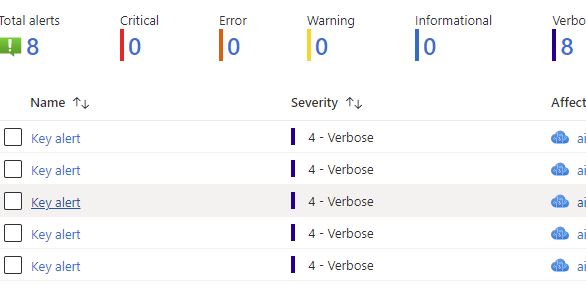
- Azure Portal
- Select Resource (Cognitive services in this case)
- Select Metrics (left)
Selecting Data In / Azure cognitive services: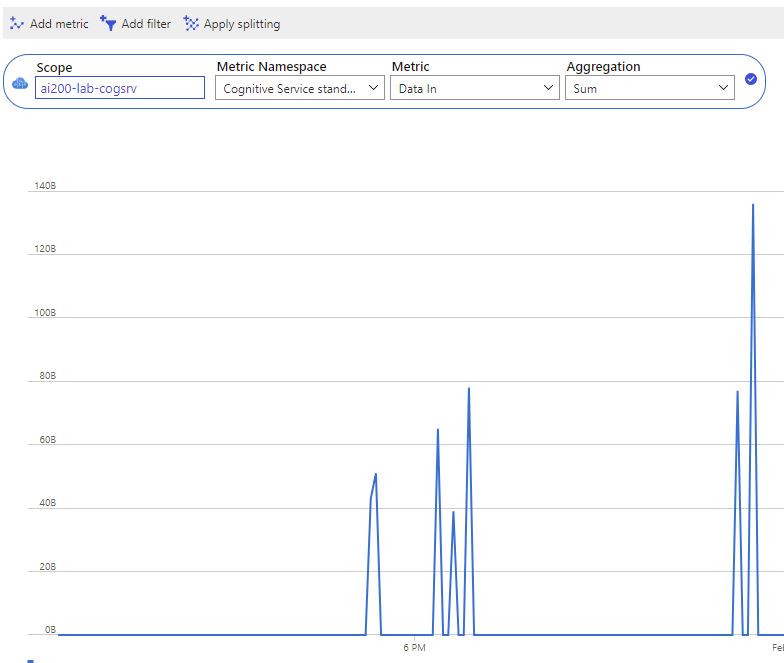
- add multiple metrics and aggregation type (sum, mean etc.)
- select chart type (bar, area chart, grid)
- drill into other services/logs
- create alert.
- Save to (Pin to dashboard: private or shared)
4. Diagnostic logging enables you to capture rich operational data for a Cognitive Services resource, which can be used to analyze service usage and troubleshoot problems.
Create destination to log data (where to store data coming from logs)
You can use Azure Event Hub as a destination in order to then forward the data on to a custom telemetry solution, and you can connect directly to some third-party solutions.
Does not matter what you do you need one or both resources (must create them before configuring diagnostic logging.)
- Azure Log Analytics- a service that enables you to query and visualize log data within the Azure portal.
- Azure Storage - a cloud-based data store that you can use to store log archives (which can be exported for analysis in other tools as needed).
Hands-on Monitor Cognitive Services, Login to view